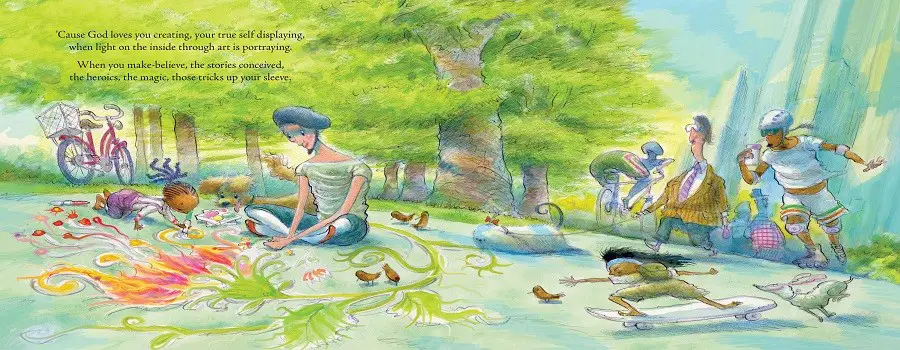Last Updated on March 18, 2022 by Emma White
Parents of teens always suspect that their kid is perhaps dealing with bad company in school. Unlike today, the only internet access to kids was through desktop/PC. Therefore it was easier for parents to monitor kids’ activity and to set parental controls on it.
Recently, we cannot imagine a world where kids do not have their own smartphones, which we assume would only be used for contacting us. However, it obviously doesn’t work this way. We need to have our third eye on our little ones so they do not trick on us or may involved in annoying activities.
Communicate with your child
Only a healthy conversation between child and parents can be the best way to solve numerous issues. By communicating well with your kids, not all at once but slowly you’ll be able to keep up your balance. Banning smartphones is not a smart thing to do because it will never ensure that your child has no threat and will not get into internet trouble ever.
Initially, you should start using smartphones with your kids sharing the knowledge with them that involves risks. Through a discussion, you can make your kids aware of the most dependable. We should never try to detach the child but to provide him with total awareness.
Use parental control app
Undoubtedly conversation is an essential aspect, yet it is always worthy to introduce an app to your child. But have you ever wondered how much time your kids are spending on the internet? Kids are growing in the digital era, and we should help them maintain healthy digital habits. As parents, it’s important to have insight into what your child is up to.
A lot of inappropriate content is easily accessible this is why the need of checking your child’s phone is always there. Using a parental control app like FamilyTime can solve many problems. Such App has tremendous features that allow monitoring your child’s internet activity on your smart devices.

You can have information apparently about everything in this digital era. Perhaps not just that, you can monitor their movements via tracking them and get updates too with smart apps such as FamilyTime Parental Control App. With the FamilyTime app in hand, here is what you can get:
- Monitor browsing history and screen time of kids
- Track your child’s location on your phone
- Check their SMS history to peep into their chats
- Get their installed apps list on your phone
- Block irrelevant apps like dating apps, WhatsApp Instagram, Facebook, and other social media platforms
- Get notified of the blacklisted apps on your phone
- Unblock any App whenever it is required
- Reduce hours of your child by instant locking feature and calculate exact hours they spend on the phone. And according to the preferences set the screen lock timings. The automated locks have unlocked the devices on their designated time
The great news is that you can get FamilyTime for a free trial too!! Isn’t it great? It certainly is. Don’t miss out on this amazing opportunity and get your hands on this app now from Google Play or App Store.